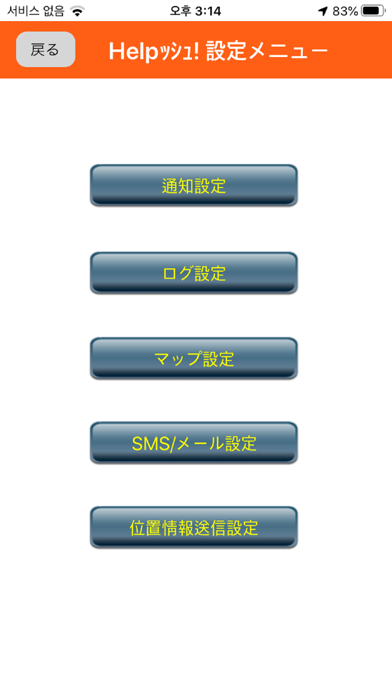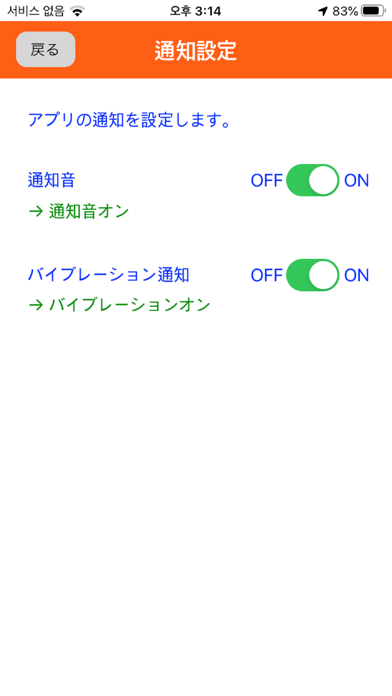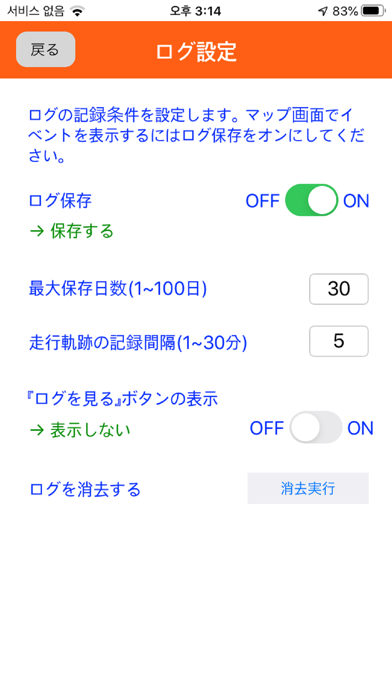Helpッシュ! app for iPhone and iPad
Developer: TAEHO KIM10077669360
First release : 16 Aug 2019
App size: 9.88 Mb
Functions have been added with the version upgrade.
There are some operations that are different from the instruction manual attached to the product.
Please download the latest instruction manual from the following.
http://www.keiyoeng.co.jp/manuals/index.html
This application (Helpush!) Is an application that is used in cooperation with the main unit (KEIYOs simple communication button Helpush!).
Before connecting to the main unit via Bluetooth, you need to install this application on your smartphone.
[Features]
You can send a message to the pre-registered email address (Up to 5) by pressing the button on the main unit.
You can also add the location information URL of Google map in the settings.
There are two types of button operations: short press and long press, and you can enter a message from SMS / mail settings.
You can enter up to 30 half-pitch characters / 15 full-pitch characters each for short and long presses.
Even when the main unit detects a shock, this application can send a message with a location information URL to the email address (Up to 5) registered in advance.
The number of input characters for the message is the same as above.
You can turn on / off the display of the running track, the button event, and the impact event in the map setting of the setting menu.
From the event history of the menu, you can check the time of button operation, the time of shock detection, and the latitude and longitude in the log.
While connected to the main unit, it can send regularly the current location information URL to the pre-registered e-mail address (1 case) at set time intervals.
[Cautions]
・ For safety, do not operate the smartphone while driving.
・ To use this application, SMS communication and data communication are required. Please check the contracted communication plan before using.
・ When sending SMS, it is necessary to allow sending on the smartphone side.
・ Screenshot may differ from the actual screen.
・ You can send up to 90 emails per day by sending location information. No more will be sent.